Understanding Your Car’s Dashboard Warning Lights: A Complete Guide for Beginners
Table of Contents
1. Why Dashboard Lights Matter 🔧
Your car’s dashboard is like its “voice”—it uses symbols to tell you when something’s wrong. Ignoring these warnings can lead to:
- Costly repairs (e.g., a seized engine from low oil).
- Safety risks (e.g., brake failure if ABS malfunctions).
Key Stats:
- 60% of drivers don’t recognize the “Check Engine” light.
- 1 in 5 car fires start due to ignored electrical warnings.
Beginner Tip: Treat red lights like a fire alarm—act immediately!
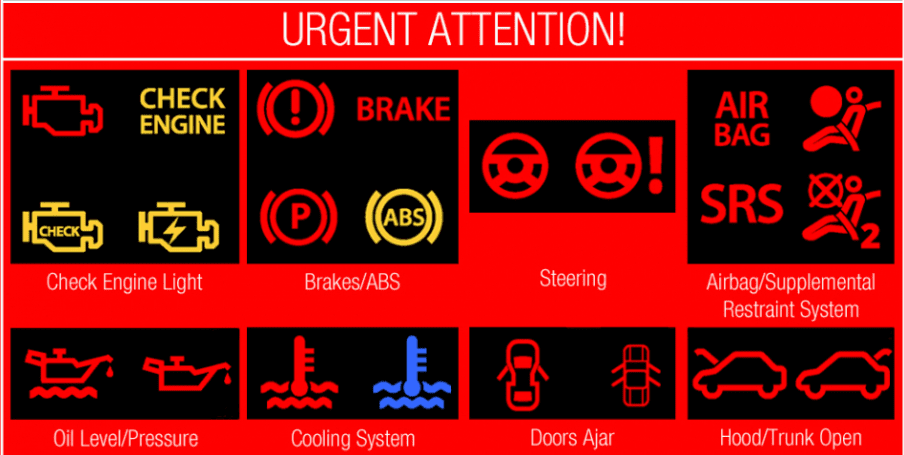
2. Color-Coded Alerts: Red vs. Yellow vs. Blue 🚦
🔴 Red Lights: “Stop Driving Now!”
- Examples:
- Oil Pressure Warning: Low oil level or pump failure.
- Engine Temperature: Overheating (risk of engine meltdown!).
- Action: Pull over, turn off the engine, call for help.
🟠 Yellow/Orange Lights: “Schedule a Check-Up”
- Examples:
- Check Engine: Emissions issue, faulty sensor.
- ABS Warning: Anti-lock brake system error.
- Action: Drive cautiously to a mechanic.
🔵 Blue/🟢 Green Lights: “Informational”
- Examples:
- High Beams On: Reminder to dim lights.
- Cruise Control Active.
- Action: No urgency—just adjust settings.
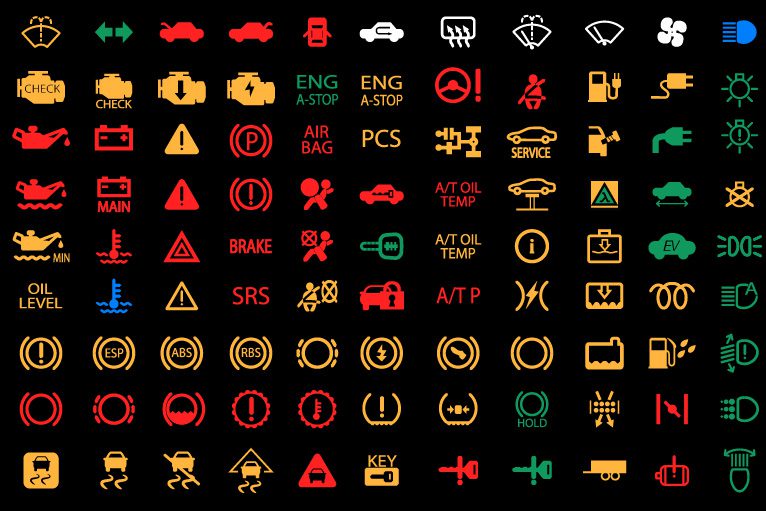
3. 15+ Common Warning Lights Decoded ⚠️
(Each symbol includes an icon, description, causes, and actions)
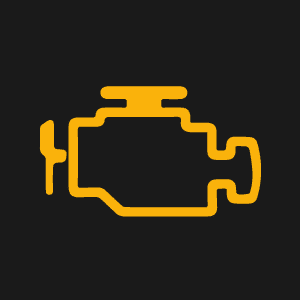
Check Engine Light 🚗💨
- Looks Like: Engine block or “Check Engine” text.
- Causes: Loose gas cap, faulty oxygen sensor.
- Action: Tighten gas cap; if light stays on, visit a mechanic.
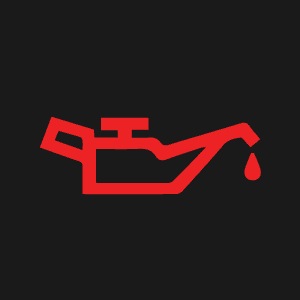
Oil Pressure Warning Light 🛢️
- Looks Like: Oil can dripping.
- Causes: Low oil level, worn pump.
- Action: Stop driving! Check oil level immediately.
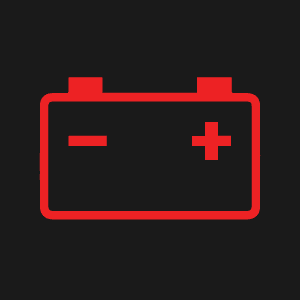
Battery Charge Warning Light 🔋
- Looks Like: Battery icon with “+” and “-“.
- Causes: Dead battery, faulty alternator.
- Action: Turn off non-essential electronics; drive to a shop.

ABS Warning Light🚘🛑
- Looks Like: “ABS” in a circle.
- Causes: Faulty wheel sensor.
- Action: Brakes still work, but avoid hard stops.

Tire Pressure (TPMS) Light🚗💨
- Looks Like: Exclamation mark inside a tire.
- Causes: Underinflated tire, temperature changes.
- Action: Check tire pressure; inflate to recommended PSI.
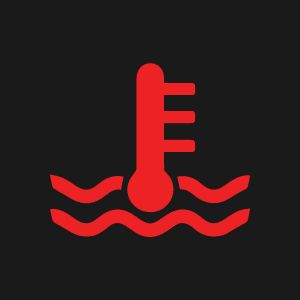
Engine Temperature Warning Light 🌡️🔥
- Looks Like: Red/yellow thermometer with wavy lines.
- Causes: Overheating (low coolant, leaks, faulty radiator/thermostat), sensor issues.
- Action: Pull over immediately; let engine cool; check coolant; call mechanic if needed.

Traction Control Light 🚗⚠️
- Looks Like: Car icon with squiggly tire tracks or “TCS/ESP” text.
- Causes: Slippery roads, wheel sensor issues, uneven tire pressure.
- Action: Reduce speed; avoid sharp turns; check tires; inspect system if light persists.
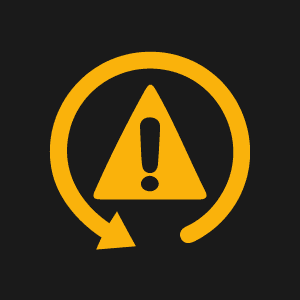
Traction Control Malfunction Light 🚗❌
- Looks Like: TCS/ESP light with warning symbol or “OFF” label.
- Causes: Faulty sensors, wiring damage, ABS failure.
- Action: Stop driving if ABS light is on; visit mechanic urgently.
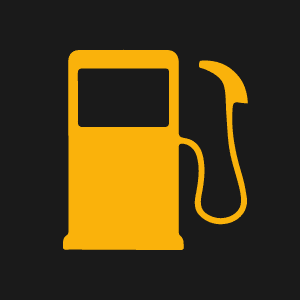
Low Fuel Indicator Light⛽🟡
- Looks Like: Yellow/orange gas pump icon.
- Causes: Low fuel level, faulty fuel sensor.
- Action: Refuel immediately; check sensor if light stays after refilling.

Automatic Shift Lock or Engine Start Indicator Light ⚙️🔑
- Looks Like: Car-shaped icon with key symbol or “Shift Lock” text.
- Causes: Brake pedal not pressed, faulty shift lock solenoid, weak key battery, or ignition system issues.
- Action: Press brake firmly; check key battery; consult mechanic if issue persists.

Seat Belt Reminder Light 👤🔴
- Looks Like: Red icon of a person wearing a seat belt.
- Causes: Unbuckled seat belt, faulty seat belt sensor, or wiring issues.
- Action: Buckle seat belt; inspect sensor/connections if light remains.

Airbag Indicator Light 💥🚨
- Looks Like: Red/yellow icon of a person with an airbag deployed.
- Causes: Faulty airbag sensor, disconnected wiring, or deactivated airbag system.
- Action: Seek immediate inspection—airbags may not deploy in a crash!

Security Indicator Light 🔒🚗
- Looks Like: Red/yellow car icon with lock or key symbol.
- Causes: Immobilizer system error, key recognition failure, or alarm system glitch.
- Action: Ensure key is nearby; replace key battery; visit dealer for reprogramming.
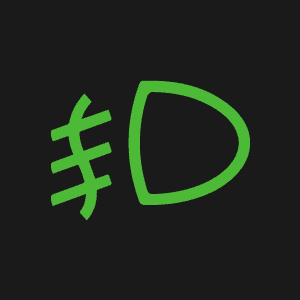
Fog Lamp Indicator Light 🌫️💡
- Looks Like: Green/yellow lamp icon with downward light beams.
- Causes: Fog lights activated, faulty switch, or wiring issue.
- Action: Turn off fog lights if not needed; check switch/sensor.

Washer Fluid Indicator Light 🧽💧
- Looks Like: Yellow windshield icon with fluid droplets.
- Causes: Low washer fluid, clogged sensor, or electrical fault.
- Action: Refill washer fluid; clean sensor; check wiring.

Brake Warning Light 🛑⚠️
- Looks Like: Red exclamation mark inside a circle or “BRAKE” text.
- Causes: Low brake fluid, parking brake engaged, worn brake pads, or ABS malfunction.
- Action: Check brake fluid/parking brake; stop driving if pedal feels spongy.
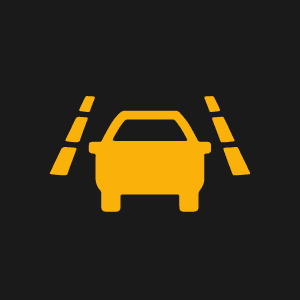
Lane Departure Warning Light 🚛🛣️
- Looks Like: Car icon drifting between lane markings.
- Causes: System activated (lane drift), dirty windshield camera, or sensor failure.
- Action: Stay in lane; clean camera/sensors; recalibrate system if needed.
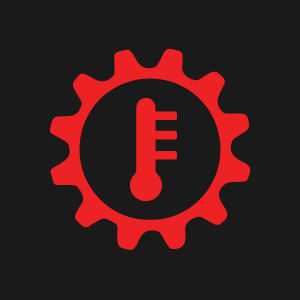
Transmission Temperature Warning Light 🌡️⚙️
- Looks Like: Red/yellow gear icon with thermometer.
- Causes: Overheating transmission (heavy towing, low fluid, or cooler failure).
- Action: Pull over; let transmission cool; check fluid level; avoid towing.
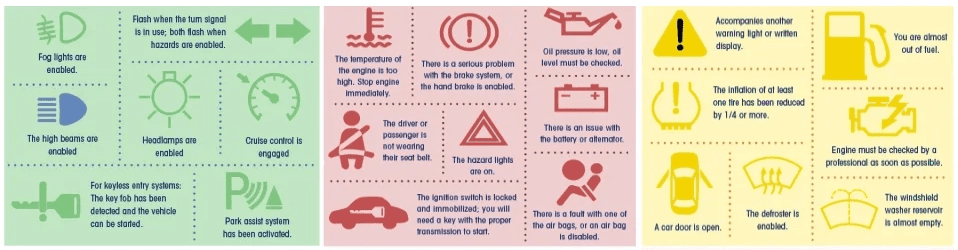
4. What to Do When a Light Comes On 🛑
Step 1: Don’t Panic!
- 🔴 Red Light: Pull over safely.
- 🟠 Yellow Light: Schedule a diagnostic.
- 🔵 Blue Light: Adjust your settings.
Step 2: Check Your Owner’s Manual
- Every car has unique symbols. Find your manual’s “Warning Lights” section.
Step 3: Use an OBD-II Scanner (For Yellow Lights)
- Plug in a $20 scanner to read error codes (more details in Section 5).
5. How to Use an OBD-II Scanner 📱
What is an OBD-II Scanner?
- A pocket-sized tool that reads error codes from your car’s computer.
Step-by-Step Guide:
- Locate the OBD-II Port: Under the dashboard, near the steering wheel.
- Plug In the Scanner: Connect via Bluetooth or USB.
- Read the Code: Use a free app like “Torque” (Android) or “FIXD” (iOS).
- Google the Code: E.g., “P0171” = “System Too Lean.”

6. Top Mistakes Drivers Make ❌
- Covering the Check Engine Light with Tape 🩹
- Spoiler: The problem won’t magically disappear!
- Ignoring Yellow Lights for Weeks 📅
- A small issue (e.g., faulty spark plug) can damage the catalytic converter.
- Using Cheap Code Readers Without Research 💸
- Not all scanners work with every car. Check compatibility first!
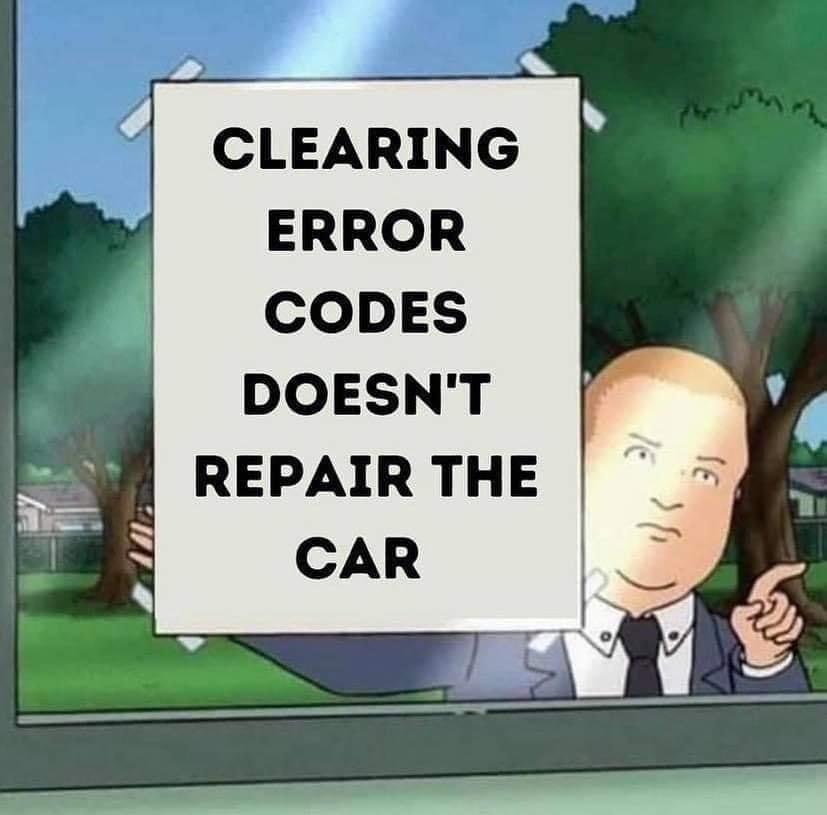
7. FAQs ❓
Q: Can I drive with the Check Engine light on?
A: Short trips are okay, but get it checked within a week.
Q: Why is my oil light flickering?
A: Flickering = critically low oil pressure. Stop driving immediately!
Q: How do I reset a warning light?
A: Fix the issue first, then use an OBD scanner to clear the code.
8. Tools & Resources 🧰
Must-Have Apps:
- Car Scanner ELM OBD2: Reads codes and monitors engine health.
- DashCommand: Tracks fuel economy and performance.
Affordable Scanners:
- BlueDriver: $99 (iOS/Android).
- ANCEL AD310: $35 (basic code reading).
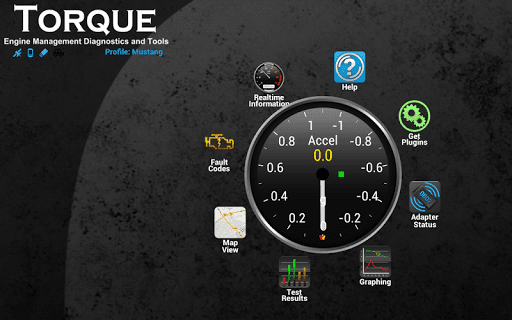
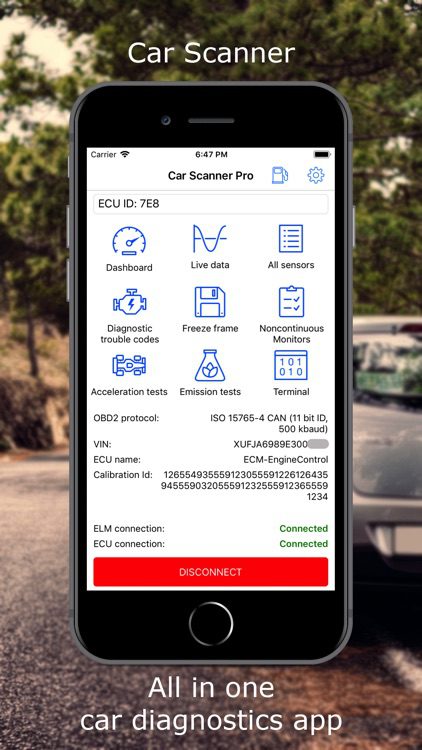
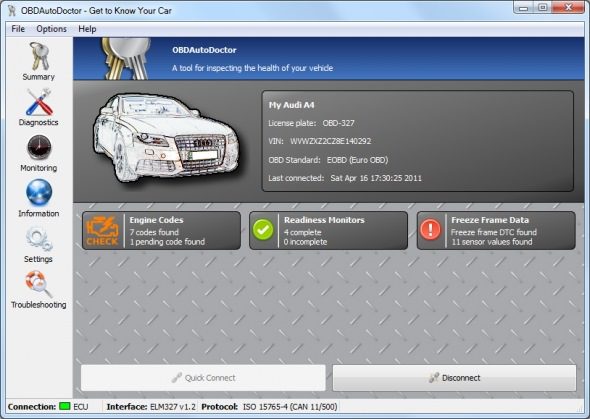
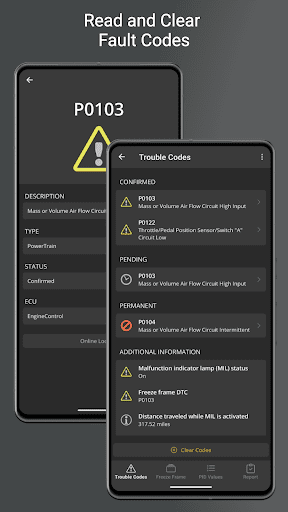
9. Free Cheat Sheet 📝
Download Your Dashboard Light Cheat Sheet [Link]
Includes:
- 20+ symbols with explanations.
- Emergency steps for red lights.
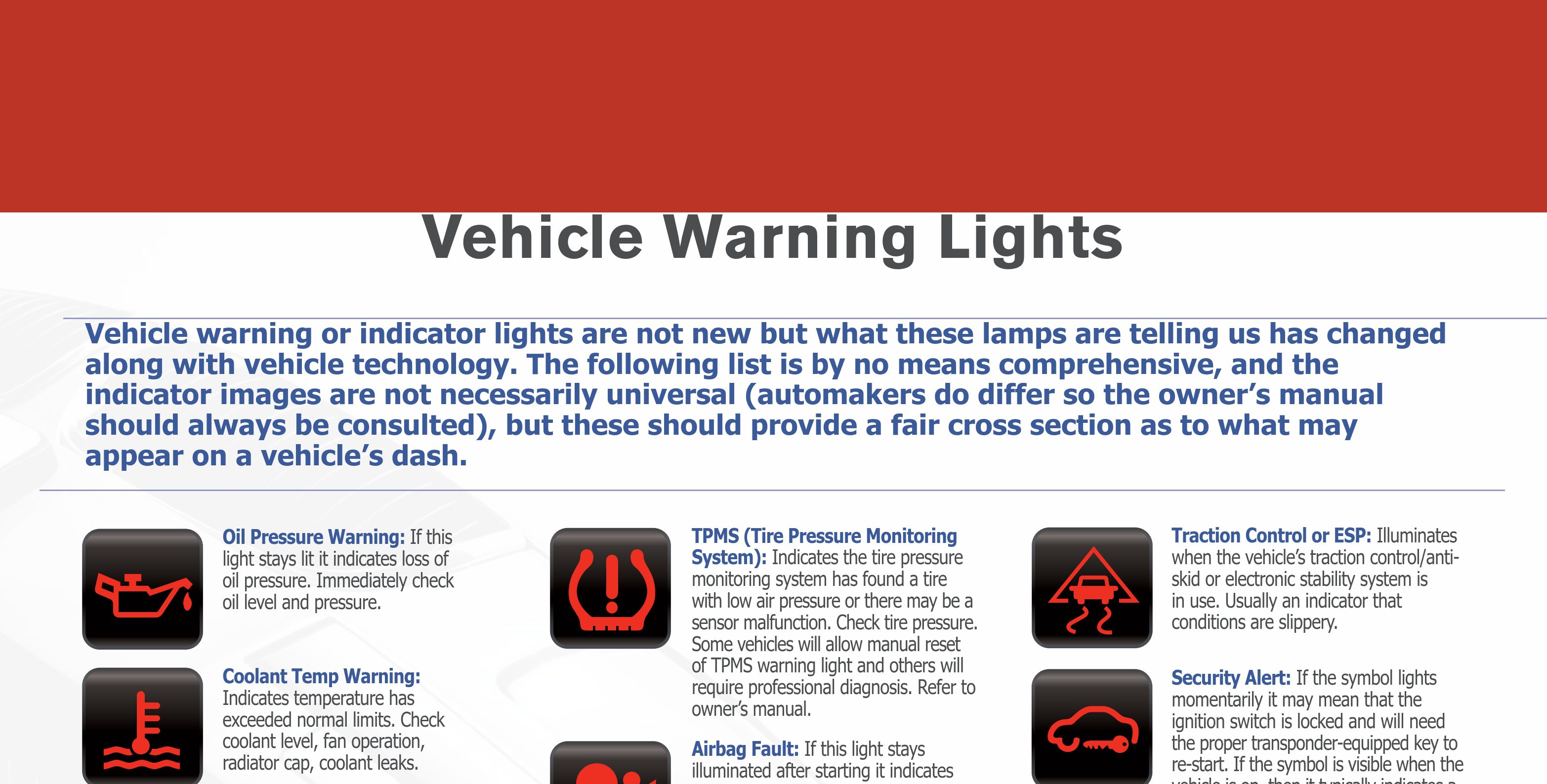
Expand Your Automotive Knowledge 📝
Explore 500+ Free Expert-Curated Guides
🚗 Learn New Skills
From basic maintenance to advanced repairs — clear, actionable tutorials for every skill level.
🌍 Access Anywhere
Mobile-friendly guides with HD visuals. No downloads required.
- Guides & Tutorials
- Car Maintenance 101
- Diagnostics & Troubleshooting
- Seasonal Maintenance
- Budget-Friendly Repairs
- Electrical Systems Guide
- Car Safety & Reliability
- Tools & Product Reviews
- Routine Maintenance
- Car Modifications & Upgrades
- Buying/Selling Guides
- Eco-Friendly Car Care
- Advanced Repairs
- Car Laws & Compliance
- Emergency Repairs
- Future Car Tech
Final Tips for Beginners 🌟
- Bookmark This Guide: Save it on your phone for emergencies.
- Practice with a Scanner: Borrow one from an auto parts store.
- Stay Calm: Most yellow lights aren’t emergencies—but act fast!
🌟 Share this guide with every new driver you know! 🌟